
Transform your living space into an automated sanctuary by learning to install smart home technology that seamlessly integrates with your existing furniture and décor. Modern smart home programming empowers homeowners to orchestrate lighting, climate control, security systems, and entertainment devices through intuitive interfaces while preserving their home’s aesthetic appeal. Whether you’re automating a single room or implementing whole-house control, understanding the fundamentals of smart home programming ensures reliable performance, energy efficiency, and enhanced comfort. This guide walks you through selecting compatible devices, establishing robust networking infrastructure, and creating personalized automation routines that complement your lifestyle—all while protecting your valuable furnishings during installation and maintenance.
When selecting a smart home hub, compatibility with your existing furniture and devices is crucial. Popular platforms like Amazon Alexa, Google Home, and Apple HomeKit offer different strengths and integration capabilities. Alexa excels in third-party device support and voice control, making it ideal for homes with diverse smart devices. Google Home provides seamless integration with Android devices and offers powerful automation features that work well with smart furniture like adjustable beds and motorized blinds.
Apple HomeKit, while more limited in device compatibility, offers superior security and privacy features, which may be important if you’re automating sensitive areas of your home. For those with existing smart furniture investments, Samsung SmartThings provides excellent compatibility with major furniture brands that incorporate smart technology.
Consider your current and future needs when choosing a platform. Look for hubs that support standard protocols like Zigbee and Z-Wave, as these ensure broader compatibility with smart furniture and accessories. Remember that some platforms require specific hardware bridges to connect with certain furniture brands, so factor these additional costs into your decision-making process.

Before diving into smart home programming, creating a detailed blueprint of your living space is essential. Start by sketching each room’s layout, marking power outlets, existing light fixtures, and high-traffic areas. Pay special attention to your furniture placement, as this will influence the positioning of smart devices and sensors.
Consider how your current furniture can integrate with smart technology. For example, side tables can discretely house smart hubs, while entertainment centers might need modification for smart TV integration. Create zones within each room based on functionality – entertainment, lighting, climate control, and security.
Document potential mounting points for cameras, speakers, and motion sensors that won’t interfere with your furniture’s aesthetic or functionality. Map out optimal locations for voice assistants, ensuring they’re within earshot but won’t clash with your room’s design.
Make note of natural light sources and current lighting schemes, as this affects smart lighting placement. Finally, identify areas where cable management solutions might be needed to maintain a clean, organized appearance while connecting your smart devices.
This blueprint will serve as your master plan during implementation, helping avoid costly mistakes and ensuring your smart home enhances rather than disrupts your living space.
Modern smart lighting solutions don’t have to compromise your carefully curated interior design. Consider installing LED strip lights beneath floating shelves or along the underside of kitchen cabinets for subtle ambient lighting that enhances both functionality and atmosphere. Crown molding can cleverly conceal linear lighting systems, creating a sophisticated glow that appears to emanate from the ceiling itself.
For existing furniture pieces, integrate puck lights into bookshelf corners or behind entertainment centers to create depth without visible fixtures. Smart bulbs can be incorporated into vintage or antique fixtures, preserving their classic appeal while adding modern functionality. Wall sconces with smart bulbs can be controlled via automation while maintaining their decorative purpose.
Transform ordinary furniture into lighting features by installing LED strips under bed frames or behind headboards. These installations create a floating effect while providing practical lighting for nighttime navigation. For dining areas, consider pendant lights with smart bulbs that can be programmed to adjust brightness and color temperature based on the time of day or occasion.
Cabinet toe kicks offer another discrete location for motion-activated strip lighting, providing convenience without visible hardware. Even traditional table lamps can be modernized using smart plugs and bulbs, maintaining their aesthetic value while adding programmable features like scheduling and voice control.

Transforming your existing storage solutions into smart storage hubs doesn’t require replacing your beloved furniture pieces. With careful planning, you can integrate with existing furniture while maintaining its aesthetic appeal and functionality.
Start by identifying ideal placement points for smart sensors and devices within cabinets and drawers. Install motion sensors inside cabinet doors to trigger automatic lighting when opened, or add humidity sensors in bathroom vanities to monitor moisture levels. Consider retrofitting drawer slides with soft-close mechanisms that incorporate position sensors for inventory tracking.
For entertainment centers and media cabinets, create hidden compartments for smart hubs and cable management. Use adhesive cable clips and wire channels to keep connections tidy and accessible. Install USB charging ports and power outlets directly into drawer units for convenient device charging without visible cords.
Smart locks can be seamlessly added to cabinet doors using magnetic or mechanical systems that preserve the original hardware’s appearance. For valuable storage areas, integrate environmental monitors to track temperature and humidity, protecting sensitive items while maintaining the furniture’s integrity.
Remember to leave adequate ventilation space for any heat-generating devices and use surge protectors to safeguard your smart components. With these thoughtful modifications, your traditional storage pieces can become sophisticated smart furniture without compromising their character or charm.
Smart sensors have revolutionized furniture protection in modern homes, offering innovative ways to safeguard your valuable pieces while maintaining their aesthetic appeal. These sophisticated devices can detect various environmental factors that potentially damage furniture, including humidity levels, temperature fluctuations, and unexpected water exposure.
By strategically placing moisture sensors near antique wooden furniture, you can receive instant notifications when humidity levels exceed safe thresholds, preventing warping and cracking. Temperature sensors help maintain optimal conditions for leather furniture, protecting it from heat damage and premature aging. For particularly valuable pieces, vibration sensors can alert you to any unauthorized movement or accidental bumps.
Modern smart furniture protection systems can integrate seamlessly with your home automation setup. When sensors detect potential threats, they can trigger automated responses such as adjusting your HVAC system, activating dehumidifiers, or even closing smart blinds to prevent sun damage. Some advanced sensors also track UV exposure over time, helping you rotate furniture placement to ensure even wear.
For peace of mind while away, pressure sensors can be installed under furniture legs to detect unexpected weight changes or movements. These can be particularly useful for protecting expensive items from theft or damage during parties or home maintenance work. Many of these sensors can be monitored remotely through smartphone apps, providing real-time updates on your furniture’s environmental conditions and sending immediate alerts when protection measures are needed.
A well-organized cable management system is essential for maintaining the clean, sophisticated appearance of your smart home while ensuring optimal functionality. Start by mapping out all your device locations and planning cable routes that follow natural architectural lines like baseboards and corners. Use cable raceways or cord covers that can be painted to match your wall color, making them virtually invisible while protecting your wires.
For entertainment centers and desk areas, invest in cable management boxes that hide power strips and excess cord length. These boxes not only conceal unsightly cables but also protect against dust accumulation and reduce fire hazards. Consider installing cord management tracks behind furniture to keep cables neatly bundled and prevent them from tangling.
When running cables between floors or rooms, utilize existing pathways like HVAC returns or install wire molding that doubles as decorative trim. For wall-mounted TVs and smart displays, in-wall cable management kits provide a professional look while meeting building codes. Label your cables using color-coded tags or a simple labeling system to make future modifications easier.
For areas with multiple devices, use cable sleeves or braided wire looms to bundle cords together. Position furniture strategically to conceal power outlets and cable entry points. Under-desk cable trays and adhesive cable clips help keep wires organized and prevent them from drooping or creating trip hazards.
Remember to leave some slack in your cable management system to accommodate furniture movement and device updates. Regular maintenance of your cable organization will ensure your smart home remains both functional and aesthetically pleasing.
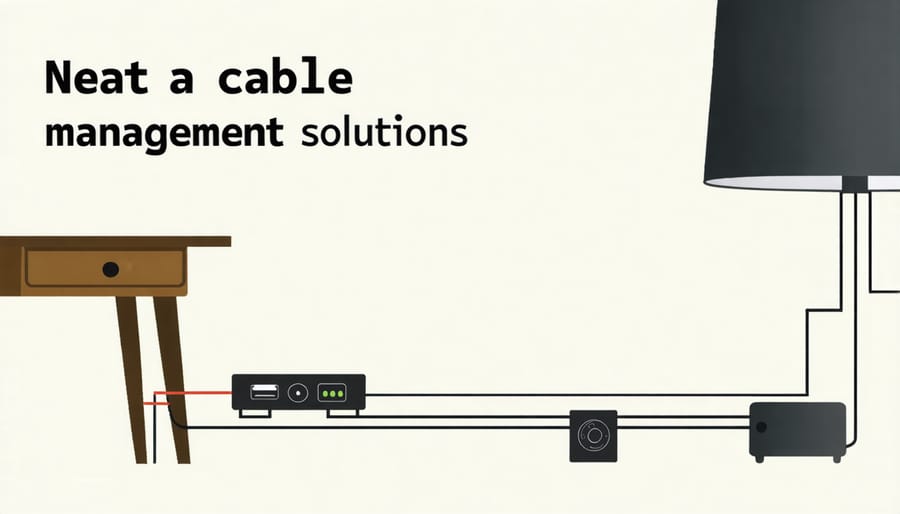
When installing smart home components, protecting your furniture is just as important as the technical setup itself. Start by clearing the workspace and covering nearby furniture with clean, breathable drop cloths or moving blankets. For delicate pieces, consider using bubble wrap or foam padding around corners and edges that might be vulnerable during the installation process.
Before mounting any devices, use a stud finder and level to mark exact installation points, preventing unnecessary holes or damage to walls near furniture. When running cables, use cable management solutions like cord covers or raceways that can be painted to match your walls, maintaining both functionality and aesthetics while keeping wires away from furniture surfaces.
For installations near upholstered furniture, use plastic sheeting to protect against dust and debris. If drilling is necessary, place a vacuum nozzle below the drilling point to catch dust before it settles on furniture surfaces. When installing smart blinds or curtain motors, temporarily remove or cover nearby furniture to prevent any mechanical oil or lubricants from staining fabrics.
For built-in furniture or entertainment centers, carefully document the original configuration before modification. Use precise measurements and templates when cutting holes for smart device integration, and always work with clean tools to avoid marking or scratching surfaces. Consider using protective corner guards on furniture pieces that might be bumped during the installation process.
After installation, thoroughly clean the area and inspect all furniture pieces for any inadvertent marks or damage. Remove protective coverings carefully to avoid creating static electricity that could affect both furniture and electronics. Remember to keep furniture placement flexible enough to maintain good signal strength for your smart devices while preserving your room’s functionality and style.
Regular maintenance of your smart home system is crucial for ensuring optimal performance and protecting your investment. Start by establishing a monthly check-up routine that includes testing all automated functions, verifying device connectivity, and updating firmware across all connected devices.
Keep a detailed log of all system updates and any irregularities you notice. This documentation will prove invaluable when troubleshooting issues or working with technical support. Pay special attention to battery-powered devices, replacing batteries before they’re completely drained to prevent system disruptions.
When issues arise, follow a systematic troubleshooting approach. First, check your network connectivity, as this is often the root cause of smart home malfunctions. Next, verify that all devices are properly powered and within range of your hub or router. If problems persist, consult your system’s troubleshooting guide or contact manufacturer support.
To maintain furniture integrity around smart devices, regularly inspect mounting points and cable management solutions. Ensure that any drill holes or mounting brackets aren’t causing stress on furniture pieces, and check that cable runs aren’t creating wear points on surfaces.
Clean sensors and camera lenses monthly using appropriate electronic cleaning solutions. Dust accumulation can significantly impact device performance and potentially trigger false readings. For outdoor devices, inspect weather seals and protective covers seasonally.
Consider setting up automated maintenance reminders through your smart home system. This can include notifications for filter changes, battery replacements, and system updates. By staying proactive with maintenance, you’ll extend the life of your smart home system while protecting your furniture and décor investments.
As we’ve explored throughout this guide, programming your smart home doesn’t have to come at the expense of your cherished furniture and interior design. By following the outlined steps and best practices, you can create a sophisticated automated environment that enhances both the functionality and aesthetic appeal of your living space.
Remember to start small, perhaps with a single room or system, and gradually expand your smart home network as you become more comfortable with the technology. Always prioritize compatibility between devices, maintain proper documentation of your setup, and regularly update your systems for optimal performance and security.
The beauty of modern smart home technology lies in its ability to seamlessly integrate with your existing décor while preserving the value and integrity of your furniture. Whether you’re controlling lighting, managing temperature, or implementing security features, today’s solutions offer endless possibilities for customization without compromising your home’s character.
Take the first step today by assessing your needs and planning your smart home journey. With careful consideration and proper implementation, you’ll create a living space that’s not only intelligent but also maintains the warmth and comfort of your carefully curated furniture collection.